Making it smooth.
For smooth corners, you'll have to wait for sufficient PNG-24 support in common browsers,
or if you know the color you'll be using, make a separate image for each color,
each image with the corners anti-aliased to their respective background-color. With separate images, you'll need to hook each to a separate class or ID.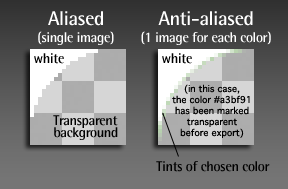
Take a look at the CSS for this page.